Concept of Form 16- Filing of Income Tax Return by uploading Form 16
What is Form 16?
The TDS certificate that an employer hands out when TDS is with held by them is referred as the Form 16. On deduction of TDS from salaries by the employer, the income tax act demands a certificate from the employer. This will contain the details of deducted tax and deposited tax, which is certified. Form 16 is one of the most significant income tax forms. All the details necessary for an individual, in order to organize the income tax return in India can be found here. Form 16 comprises of two parts, namely- Part A and Part B.
Part A of Form 16 contains the following information:
- The employer’s name and address .
- The employer’s TAN as well as PAN .
- The employee’s PAN .
- The summary that is certified by the employer of tax deducted and deposited quarterly.
- Details about the Assessment Year .
- The Interval of employment together with the employer .
- By means of Traces portal, the Form 16 Part A can be viewed and downloaded .
- An exclusive TDS Certificate Number is also present in Part A of Form 16 .
Part B of Form 16 contains the following information:
- Comprehensive splitting up of the salary paid .
- As mentioned in chapter VIA , the details of the deductions permissible under the income tax act .
- Relief as per section 89 .
- In case an individual is engaged in more than one job during the year, then more than one Form 16 is needed .
- The employer prepares the Part B manually and then it is issued along with Part A .
The following details are required when IT Return is filed in Part B:-
- Taxable Salary.
- Division of Section 80C Deductions.
- Total of Section 80C Deductions.
- Tax Deducted at Source or TDS.
- Refund Due or Tax Payable.
The following details are required when IT Return is filed in Part A:-
- Details of TDS subtracted by the Company.
- Employer’s TAN.
- Employer’s PAN.
- Employer’s Name and Address.
- Existing Assessment Year.
- Taxpayer’s name as well as the address.
- Taxpayer’s PAN.
What is the procedure to acquire Form 16?
After Form 16 is issued by the employer, it can be easily acquired. The more prevalent term for this document is the salary certificate. For existing financial year, this is issued which declares the total revenue as well as the total income taxes deducted annually. Each and every paid individual needs to acquire this document to present the income tax returns. The Form can be downloaded online from the website of the Income Tax Department. The form can be downloaded in a PDF format and filled up as per the instruction manual. On the filing of Income Tax returns with the Income Tax department along with the employer, who files the taxes on the employee’s behalf for an existing year, the TDS is deducted. The Form 16 is mandatory for this purpose. This document is used by most banks as well as financial institutions in order to scrutinize the application for a loan of any sort, namely- , housing loan, vehicle loan, consumer loan, personal loan and so on.
How to acquire Form 16 for preceding years?
In order to acquire Form 16 for a specific year, the individual has to get in touch with the employer, who the person worked throughout that year. Thereafter, he or she may appeal for a duplicate of the form. On failure of this process, the individual may open the e-filing website of the Income Tax Department of India. After that form 26AS can be downloaded. Particularly this form also has details about TDS, salary as well as TAN.
What is the distinction between Form 16 and Form 16A?What is the distinction between Form 16 and Form 26AS?Advantages of Form 16 How to verify Form 16 online?
In order to verify Form 16 online, one has to visit the website of TDS Centralised Processing Cell. Thereafter, a simple click ‘Tax Payer’ and on ‘Verify TDS Certificate’ will ask the following details. These are as follows: Henceforth, “Concept of Form 16- Filing of Income Tax return by uploading Form 16”, shall be properly understood since if the employer fails to supply the individual with Form 16 and Form 16A, thereafter, the employee is liable to pay a penalty. This penalty can move beyond Rs.100 each day each certificate. However, it may not go beyond the tax amount deducted.
- Form 16 is denoted as the Salary TDS Certificate whereas Form 16A acts as TDS applicable on any Income and not just salary.
- Form 16 is approved by the employer. The employer issues this after deduction of TDS on the salary. On the other hand, Form 16A is approved by the bank subsequent to the deduction of TDS on the profits received from interest.
- Form 16 is denoted as the Salary TDS Certificate. Form 26 AS is detailed document providing information about the tax with hold on an individual’s revenue by the deductors such as banks, employers and more.
- Form 26AS has all the details of repayment received by an individual throughout the financial year as well as the details of the high- priced dealings such as the shares, a mutual fund is mentioned in the document. TDS amount stated in Form 16A and Form 16 can be verified with the help of using Form 26AS.
- All the necessary information regarding the amount of TDS deducted from an individual’s salary can be found in this form.
- It can be used as a medium to validate the income and the tax payment.
- When seeking a loan, it can be used as a proof of income or tax.
- TAN of Deductor.
- PAN of Taxpayer
- TDS Certificate Number.
- TDS Amount Deducted as per Certificate in Rupees.





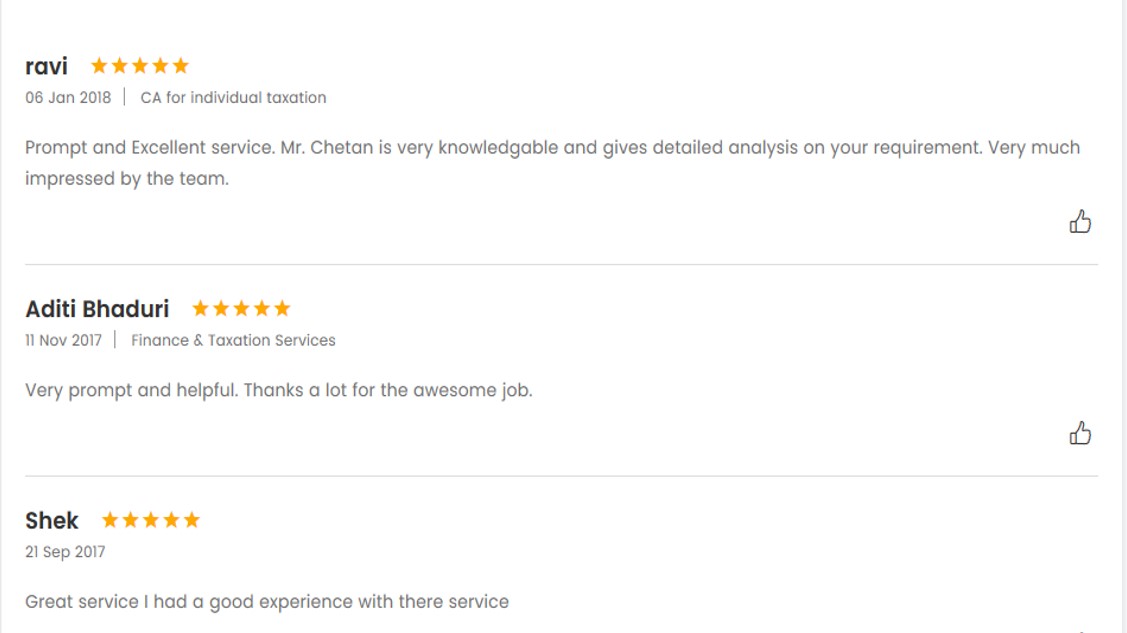
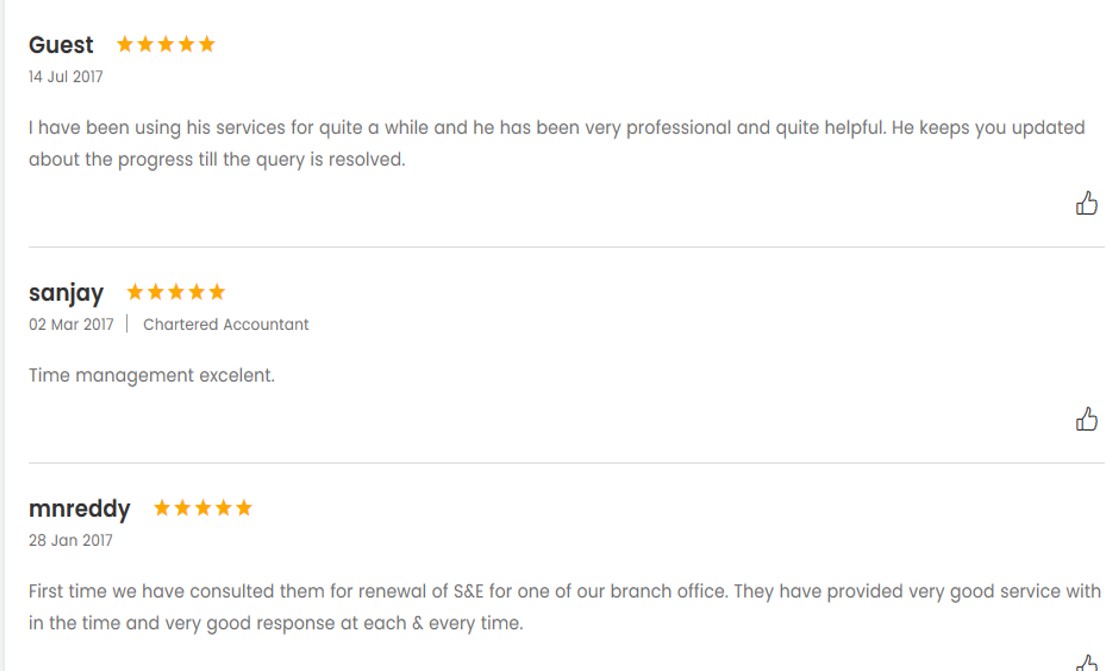
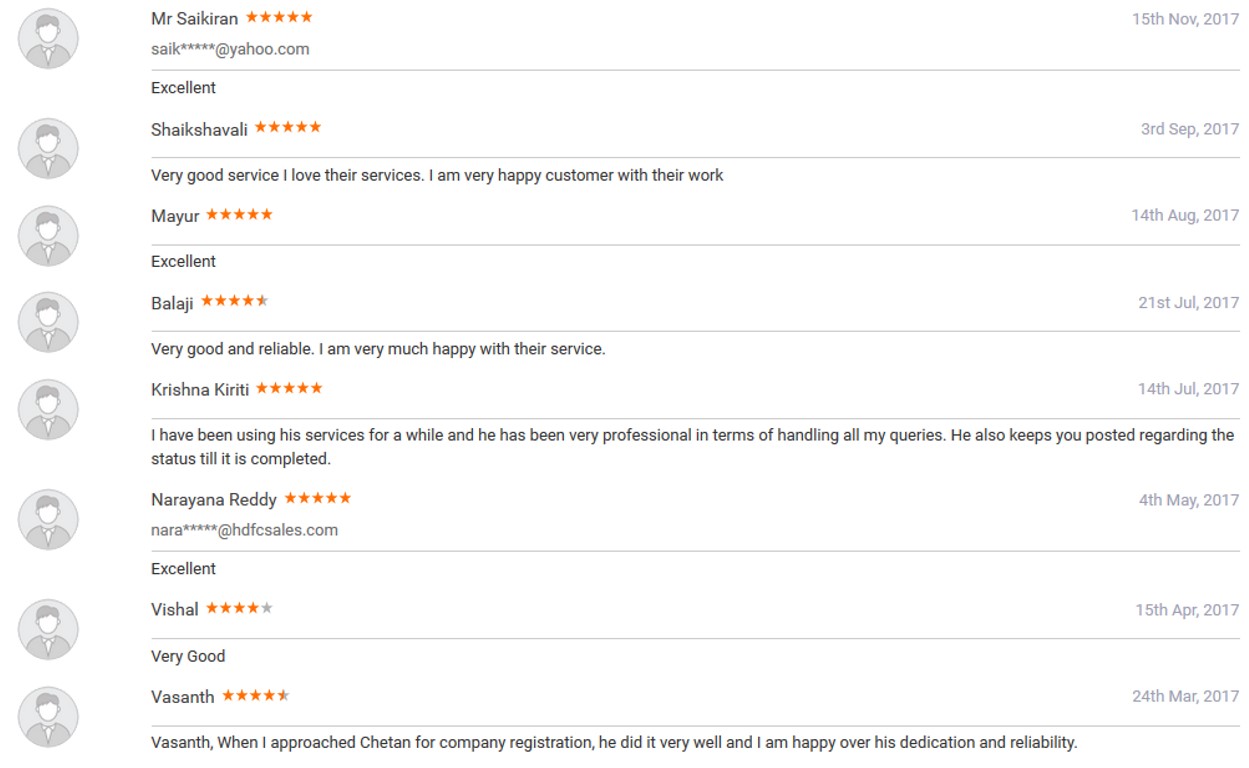

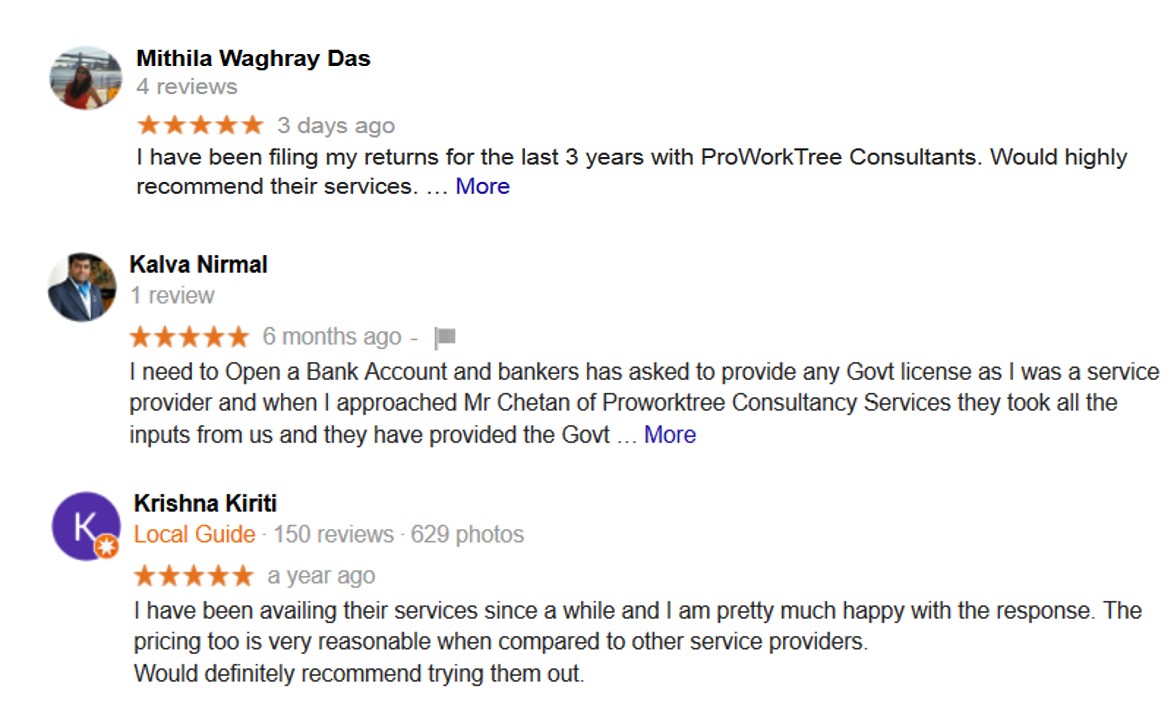

 Corporate Entity Registration
Corporate Entity Registration
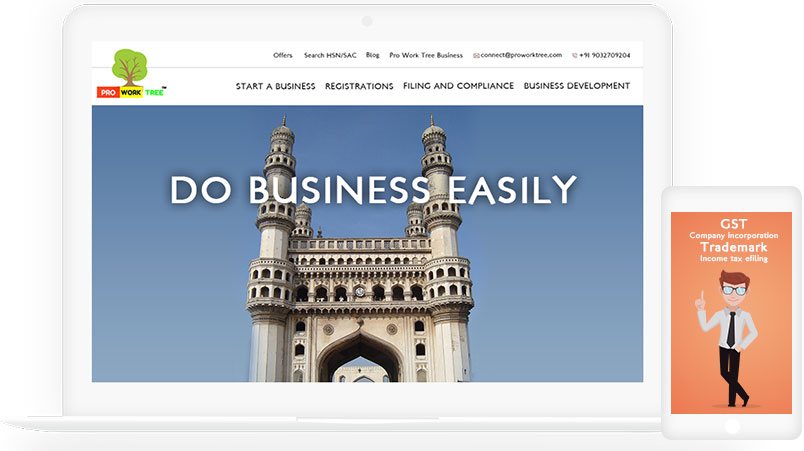



0 comments have been posted.