What is Table 6A of Form GSTR1 ?
An independent tab known as Table 6A of Form GSTR1 has been established in the recent times. The aim behind this was to assist exporters to claim GST refund.
Table 6A of Form GSTR1
Recently Table 6A of Form GSTR1 has been launched in order to facilitate exporters in claiming GST reimbursement on goods exported out of the country. The duration of GST return filing is yet to be decided by the authorities. However, the due dates for the month of July and the GSTR 2 and GSTR 3 returns has been expanded .The exporters will be able to claim the GST refund on goods exported outside the nation by filing GSTR 1 return. Additionally, the details of all the exports completed during the specific month have to be present as well. As far as the GSTR 3B is concerned, the return profiled by all taxpayers each month is devoid of invoice level data. In addition, the GSTR 1 return outstanding date for the months of August, September and October have not been pronounced till now. As a result, it was difficult for exporters to claim GST refunds. Henceforth, the Government has established Table 6A of Form GSTR 1 to reduce the dilemma of exporters and speed up the GST refund for exports.
Eligibility to file Table 6A of Form GSTR1
The Table 6A of Form GSTR1 is filed by any entity who at the present or in the past was involved in exporting goods from India. In that case, they are eligible to claim GST refund. In case an individual did not export any goods ever since the introduction of GST in the month of July 2017, then it is not necessary for the individual to file Table 6A of GSTR1. Furthermore, it is not necessary to file NIL return.
Details filed under Table 6A of Form GSTR 1
All the necessary details of all exports can be filed by the exporter under the Table 6A of Form GSTR1. This can be done for the present year for months of August, September, and October. On successful completion of filing all the details of export invoices on the GST Portal under Table 6A, the particulars will be coordinated with the shipping bill report given to the Customs Department as well as with the amount mentioned in GSTR 3B return. When the information is verified and if it is equivalent to the information provided, then GST refund on exports will be instantly administered by the Government.
The procedure to file a GST refund claim for exports
The following are the steps to file Table 6A of Form GSTR 1- In conclusion, “What is Table 6A of Form GSTR1”, informs us about GST refunds and how to claim them. The recent changes have made claiming refund a lot easier for all exporters in the country.
- Firstly, an individual has to gain access to a GST Portal and arrange GST Returns Tab.
- Secondly, an individual has to choose ‘Add Details’, thereafter all the export invoice details has to be entered.
- Thirdly, individual details of the export invoice have to be entered. The information to be entered can range from invoice number, invoice date, port code, shipping bill date, and invoice value, shipping bill number or bill of export number GST payment status and amount of tax. One must make certain that all the information entered in the form should be identical to the shipping bill or bill of export presented to the Customs Department. In case of any disparity in information may result in a delay in the processing of the GST refund.
- Fourthly, on successfully uploading all the details of all export invoices for a month, one has to click on File Return. Prior to the filing of his return, one should be certain that all export invoices are uploaded. This is necessary since there is no stipulation for rectifying or re-filing this return.
- Finally, on the selection of file return, on the subsequent page, the authorized signatory from the drop-down list has to be selected. This will lead to submission of the return along with the digital signature. The return can be submitted only on filing the GSTR1E return in addition to the digital signature.





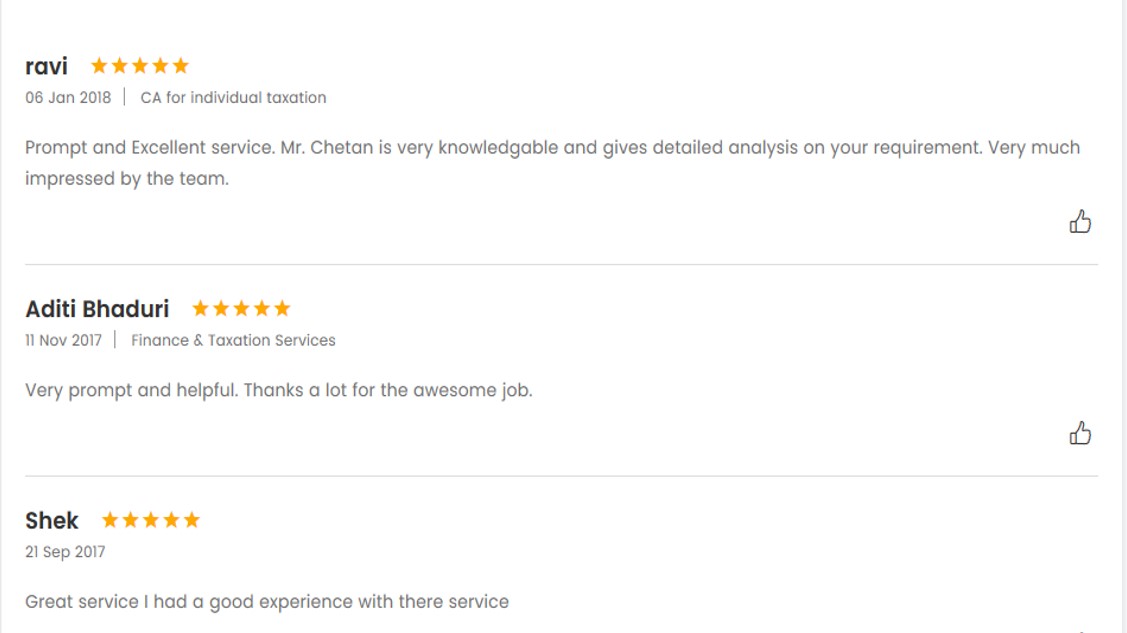
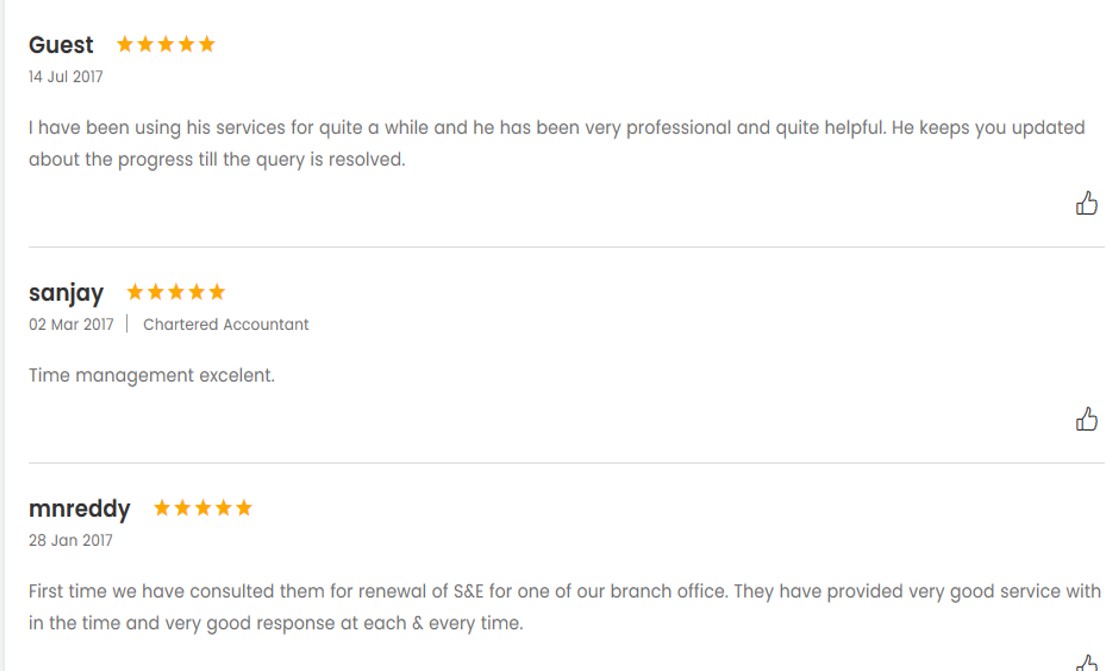
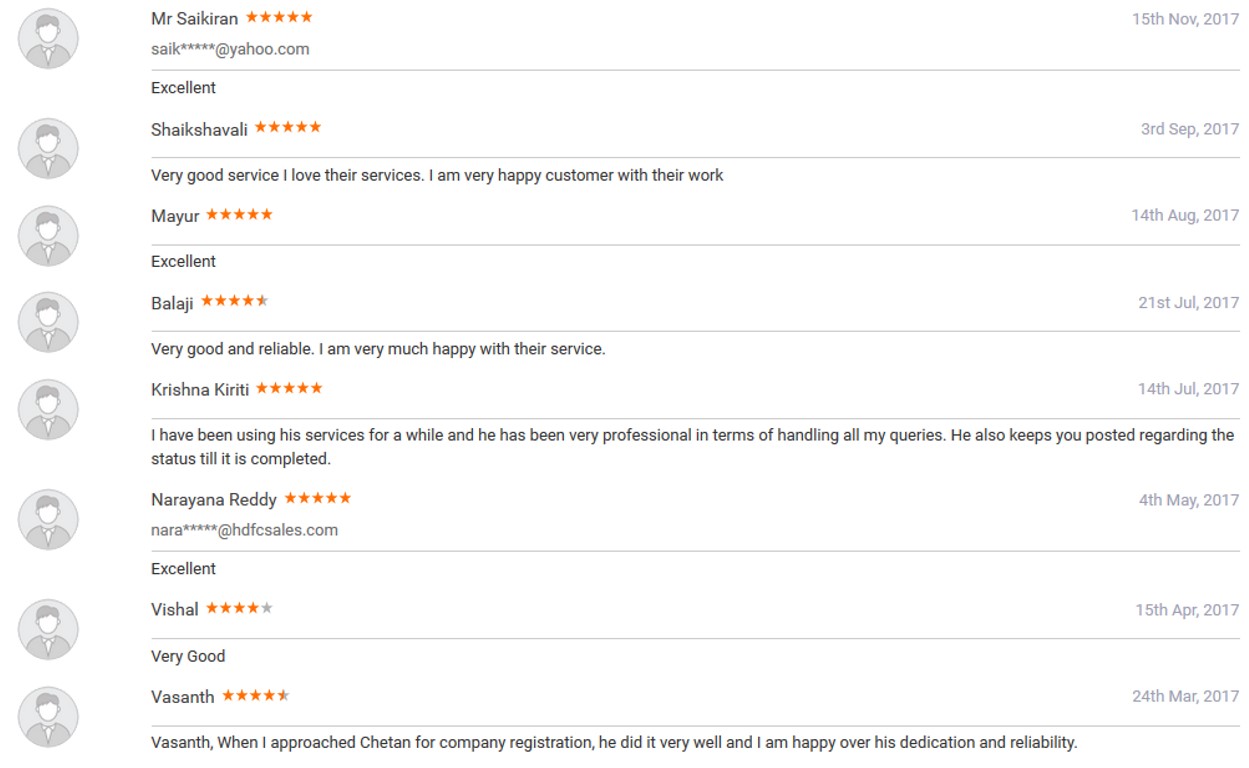

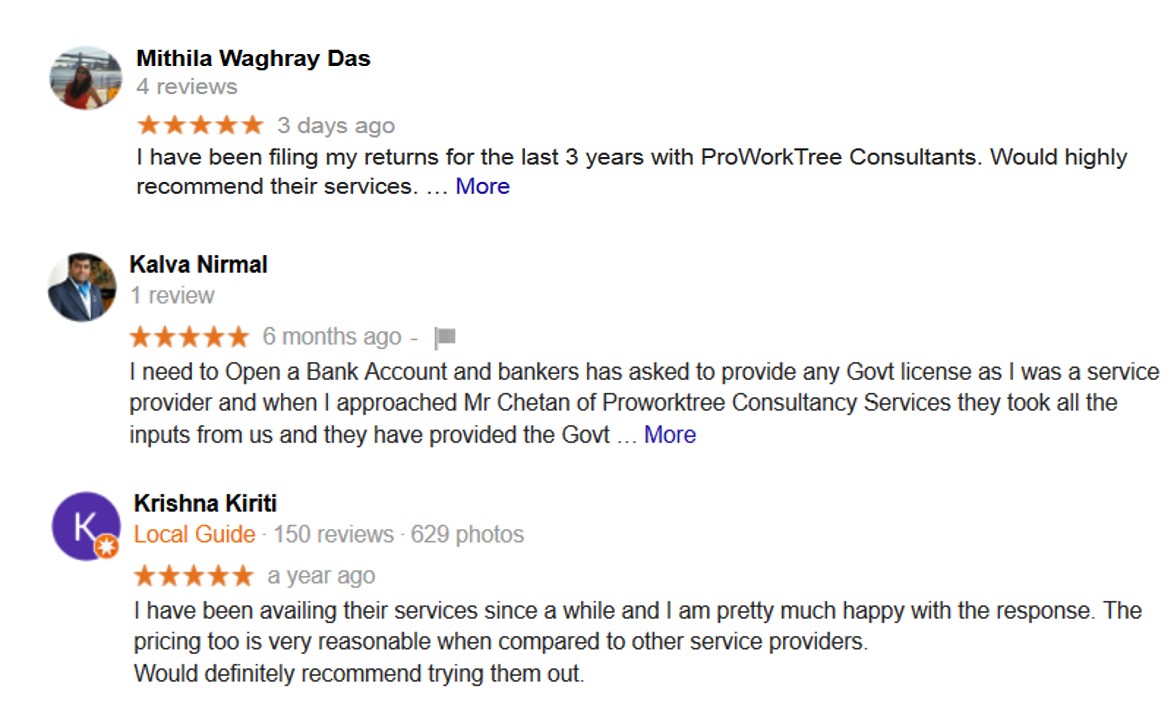

 Corporate Entity Registration
Corporate Entity Registration
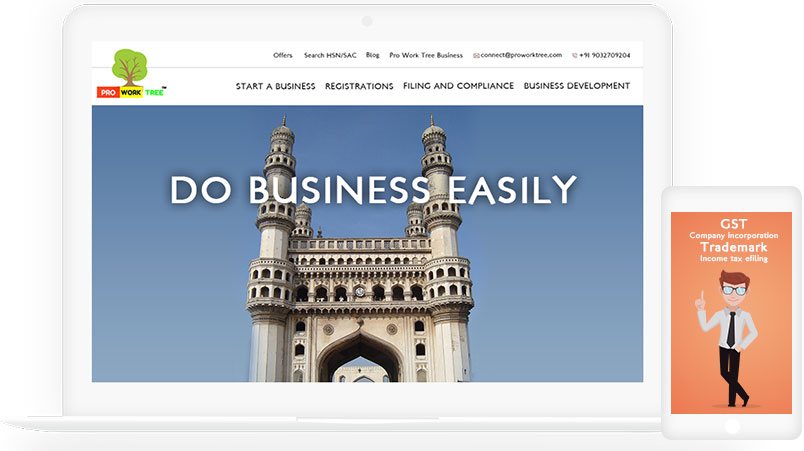



0 comments have been posted.